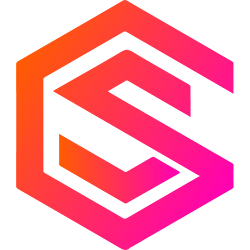×
Frequently Asked Questions
1. What is Gaming Suggestions?
Gaming Suggestions is an AI-driven platform that helps gamers find new games based on their gaming history and preferences. It analyzes your playtime data from connected gaming accounts and offers tailored recommendations.
2. How does it work?
Once you connect your Steam, Xbox, or PlayStation accounts, Gaming Suggestions tracks your playtime and library, updating recommendations based on games you've played in the past 6 months. You can browse a vast catalog of games with advanced filters for genres, gameplay styles, pricing, and more.
3. What gaming platforms are supported?
Currently, Gaming Suggestions supports Steam, Xbox, and PlayStation. We plan to add more platforms based on user feedback.
4. How do I earn points?
You earn points automatically for every minute of playtime tracked through your connected accounts. These points can be redeemed for digital profile enhancements, raffle entries, or gift cards.
5. Is Gaming Suggestions free?
Yes, Gaming Suggestions is entirely free to use. We may sell anonymized and aggregated data to publishers in the future, but your personal information will never be sold.
6. How is my data protected?
We take your privacy seriously. Gaming Suggestions complies with GDPR, and no personal information like names or birthdates is collected. The app is hosted on Google Cloud Services and protected by Cloudflare, with servers located in Europe.
7. How does the recommendation algorithm improve?
Our algorithm is constantly improving based on the feedback provided by users and by analyzing new gaming patterns. Recommendations will update as your gaming behavior changes, as well as when new games are released.
8. How long will the closed beta last?
The closed beta will run for approximately 3 months, during which we will collect user feedback to improve the recommendation engine and the overall user experience.
9. How many gaming accounts can I connect?
You can connect as many gaming accounts as you’d like. The more accounts you connect, the better the recommendations will be!
10. How do I contact Gaming Suggestions?
You can reach us via email at questions@gamingsuggestions.com or join our Discord server. We’re happy to answer any questions and assist you!